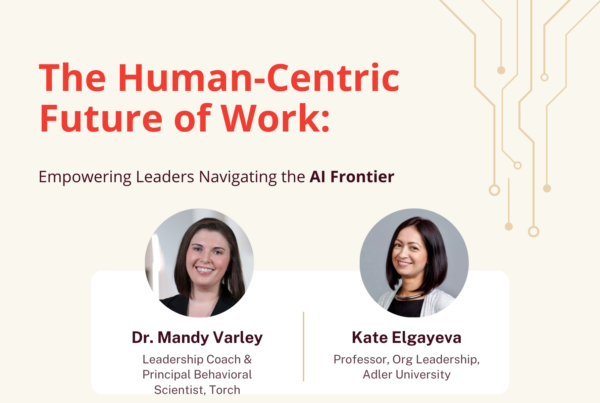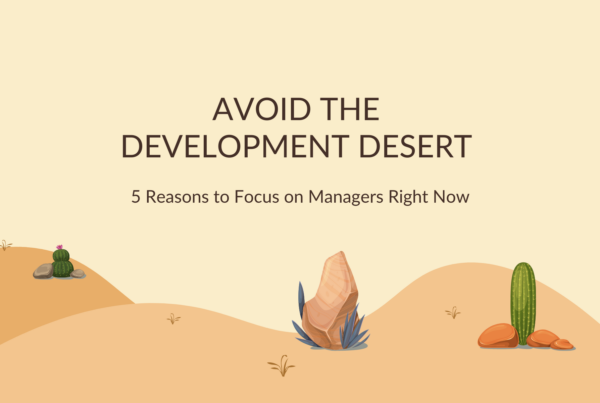Communication is the lifeblood of any successful organization. But it takes on particular importance in distributed teams who don’t have the benefit of a central work space.
For managers in a decentralized work environment, it’s important to create opportunities for collaboration and encourage consistent, frequent communication with technology that matches your business needs.
There are a lot of ways to do this, so let’s take a closer look at the types of communication you can establish and the best practices for facilitating an open dialogue between all parties.
Types of Communication for Remote Teams
We live in an era of constant connectivity. There are apps for everything, not the least of which is business communication. That said, it’s important to integrate different channels into your workflow to encourage engagement from all team members. These might include:
- Written Channels – There are dozens of tools for written communication, which is vital for a distributed team that might operate in several time zones. Apps like Skype, Slack, Trello, or your email or SMS chains are all examples of this type of communication. Alone, though, written conversations aren’t enough to keep everyone on the same page.
- Voice and Video – This is where video chat, conference lines, and the phone come in. Live, real-time conversations from anywhere in the world are now the norm and are what has made remote teams possible.
- Meeting in Person – While regular in-person meetings are not always feasible for large distributed teams, they are still important and should be worked into your plans somehow. Quarterly or semi-annual meetups for specific teams (or the entire workforce if you are still small enough) ensure everyone feels like part of a cohesive whole, energizing them for the next set of challenges.
A combination of regular communication channels, live conversations, and in-person meetings held throughout the year can help your team to build stronger relationships, address conflict, and stay up to date on current tasks without barriers.
Best Practices for Remote Communication
If you’re like most small companies, you have most if not all of the channels listed above in place. The challenge comes in how you manage those tools and the people who use them. Here are some best practice tips for how to encourage and coordinate remote team communications.
Defining the Use of Each Channel
The biggest problem remote teams have in managing all the apps freely at our disposal is when there is no agreed upon hierarchy for communications. As a manager of a remote team, it falls to you to outline and enforce such a hierarchy.
When and how do you use email vs. Slack? What needs to be copied into Basecamp vs. shared via Skype? When do you schedule a call vs. start a group thread in Slack? These are important questions, and if you don’t formalize their answers, wires will get crossed and important information lost.
Hold Regular One-on-One Meetings
One-on-one meetings are incredibly important to stay up to date and engaged with every member of your team. With a remote team, it’s easy for these to fall by the wayside, however. You may not interact with some individuals for weeks at a time.
To avoid this becoming a problem and to encourage open communication between employees and management, schedule a time every week for a quick one-on-one. Even if there is nothing pressing to address, it’s a good opportunity to touch base, discuss recent events and build a stronger relationship. This chance to talk about life outside of the office is incredibly valuable as well, helping to build a relationship that isn’t purely about tasks and deliverables.
Establish Guidelines for Collaboration
In person, it’s easy to collaborate. You stop by someone’s desk, grab a few people and hop into a conference room, or hold an impromptu meeting over lunch. You’re constantly communicating, and collaboration happens naturally as a result.
But when your team is remote, it takes effort for people to work together. Remove as much friction as possible from this process by moving documents and presentations to the cloud – Google Drive if you use Google for Business, or Office 365 if you use Outlook.
Celebrate and Share in Success
When something amazing happens, share it with everyone. Again, this isn’t as much of an issue in the office. Word spreads quickly and it’s easy to have a quick, unplanned celebration and or go to happy hour when you reach an important milestone. For employees in another city, working at home, not only are they unable to participate, they may be unaware that something happened.
Communicate openly and instantly when you reach milestones or when employees are successful on an individual level. It will make them feel like a part of the team, keep morale high and allow you to publicly reward your team members, wherever they are.
A Note of Caution on Tone
Written communication is particularly tricky. The inability to identify sarcasm or joking in an email or text message where you don’t have the benefit of body language or other visual or voice cues can lead to misunderstandings that create unnecessary conflict.
Encourage your team to review each message before sending and set basic guidelines for work-safe communications. Short, terse messages can be misleading or insulting. Create a basic style guide or communication guide that encourages everyone to be as clear as possible to avoid these mix-ups.
Having a remote workforce offers many benefits for a small but growing company with a limited budget. You can greatly expand your pool of applicants, reduce the cost of rent and equipment, and maintain a greater degree of flexibility than a traditional office space.
But there are tradeoffs and potential issues if you are not careful. Take the time to establish best practices, communicate your expectations and work together to avoid these issues as best you can to ensure a strong, cohesive team, wherever they are located.
Check out our ebook, 10 Leadership Styles You Should Know, to learn how various leadership styles approach communication.